Grand Theft Auto 3
Grade: D
To disable the hud in GTA3, you need to first install the 1.1 patch. You then need the mod called: Hud Control v2.0 for GTAIII v1.1 by rmws. !!! This mod requires CLEO library for GTA3 !!!
To simplify the process, I've created a zip file which includes the mod and necessary CLEO library. Put the CLEO.asi file and CLEO folder in your GTA3 installation directory. Here is a link to my Skydrive. The file is named: GTA3-nohud.zip (Skydrive hides the extention though).
Install the files and run the game. To disable the hud:
Basic:
ALT + D - disables whole Hud excluding mission text and radio stations
ALT + E - re-enables default game Hud
Advanced:
ALT + 1 (numpad with Num Lock on) - disables player data (money, health, time, etc.)
ALT + 2 (numpad with Num Lock on) - disables map
ALT + 3 (numpad with Num Lock on) - disables blips
ALT + 4 (numpad with Num Lock on) - enables cut-scene mode
Some users may need to reverse the order of the above key combinations (ex. D + ALT, not ALT + D).
If you want to undo the alt+# options, you need to re-enable the hud and then disable specific parts again.
The settings do not hold once you close the game. This mod works by editing the memory addresses for the hud, not by editing game files.
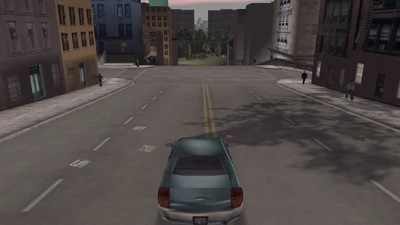
GTA3 - no hud